UI Design for Mobile Interactivity
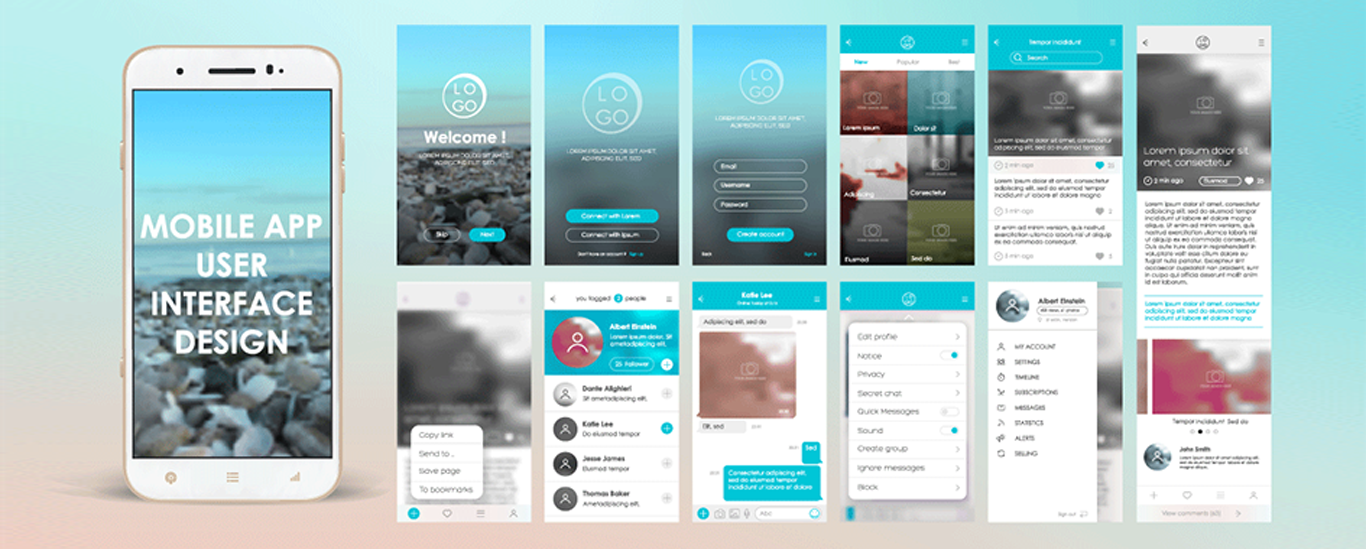
UI Design for Mobile Interactivity
It seems like a long time, but it was only 11 years ago when your mobile device was only used to communicate via phone calls or texting (which took a while on a number keyboard).
The quality of mobile design since then has introduced us to the internet and more importantly, to interaction with the internet and mobile applications used.
This quality of mobile design can be summed up quite simply. When the process to use the application or webpage on a mobile is so smooth and effortless that you do not even think about it, then you have achieved a professional design experience. Anything you did notice along the way will point to an issue in that design.
The expectation for mobile apps is to be clear of clutter and easy to operate, anytime, anyplace. Designers are tasked with creating an intuitive interface, guiding your users to operate without any problems. The following list below gives you an idea of some of the main considerations given to mobile design.
Learning and ease of use
While every designer wishes to create an original navigation design and interactions, they have to consider how users will adjust to the change in what they have become used to. Yes, your design will definitely stand out among your competitive set, but if your customers cannot use the application due to its steep learning curve, it is useless.
To avoid this outcome, knowing about the learnability of the interactive elements is critical. Learnability is simply how long it takes for a new customer to the application to learn to navigate easily for the first time or from its previous version. The key here is to keep it simple and clear to help adjust quickly.
We Do Not All Hold the Same Way
While we all have our favorite way of holding our mobiles, it ultimately depends on the situation and tasks to accomplish when we use a particular app.
There are three common types of ways we hold our mobiles. The first (and most popular) would be holding the mobile with one hand and navigating with your thumb. The second is to hold the mobile with one hand and interact with it using the forefinger from the other hand.
The third is the most common for chatting. Holding the mobile with two hands and using the thumbs to navigate or interact. These represent the most common as there are other ways we hold our mobiles to interact with content.
Given this consideration, designers will need to figure out the layout elements and how best to place them effectively. One handed hold is the most limited and special considerations need to be acknowledged. Most major interactions will generally be on the bottom of the screen due to this common use of holding a mobile. Additionally, those major interaction elements will need to be big enough to avoid any mistaps.
Recognition Patterns Should Apply
To provide intuitive interactions, the UI design will contain recognizable elements. Think of the “add to cart” or “buy” buttons on an ecommerce app. Or think of where you normally see your cart icon (to the top right). These are all elements that are commonly used and recognizable within each ecommerce application.
Users become familiar with these elements and the absence of them will make a customer or user uncomfortable. It is for this reason that a proper design will include recognizable elements within its custom interactive elements. This increases adoption of your design faster and with less learnability.
Keep Actions to a Minimum
Mobile apps act as our problem-solving assistants. Always ready on the go for each of us. For this purpose, it is vital to consider a clean ergonomic design that gets right to the point. It helps your app gain trust and loyalty as it is pleasing to use and effective. Keep in mind it is not the extraordinary features of the application, but realistically how helpful the application is that matters to most.
There is a side note here about adding gamification if appropriate to the app. An element of fun is always a good thing to give your customers when it is done properly. You may wish to include game mechanics in the design.
Test, Test, Test to Infinity and Beyond
Ok maybe not to infinity but usability testing is your essential stage to ensure the app works as designed. This is usually done in the UX building stage so as to adjust elements quickly before moving to the next stage.
In Summary
Any given mobile app interaction system is not easy to create. Hard work, testing, continuous improvements, and lots of practice runs made prior to release are required to see any form of success at launch.